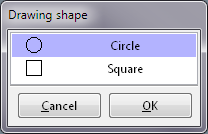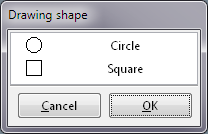Shape Drawing Style
You change the shape drawing style of all observations in the current data set by clicking the Shape button in the primary console or the temporary console and a shape palette like one of the following two will show up:
If the Shift key is held down when the OK button is clicked, the selected shape will also be used as the default drawing shape for any data sets loaded into Argos in the future.
Shape palette is modal.
How to toggle between the 2 modes of drawing circles is explained here.