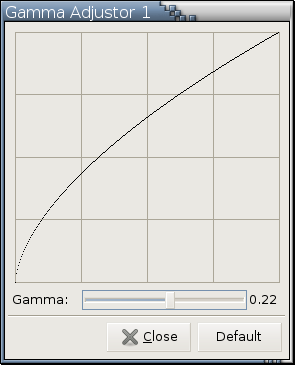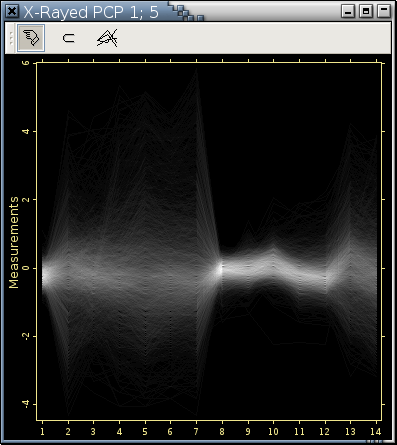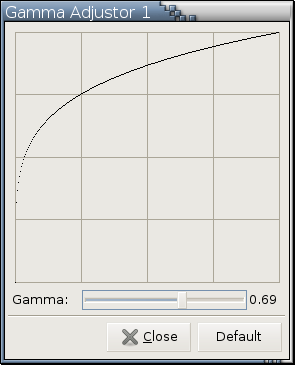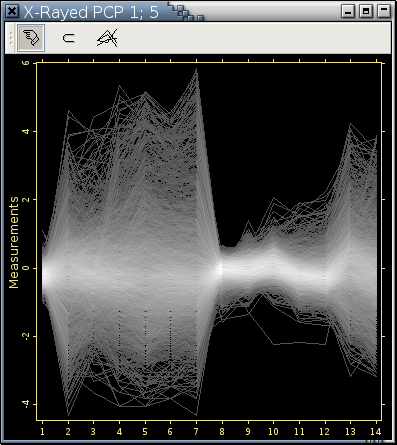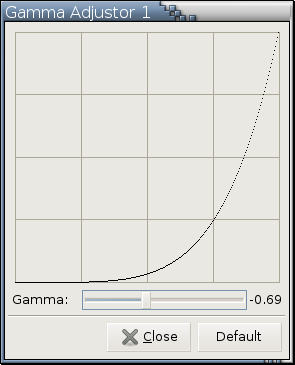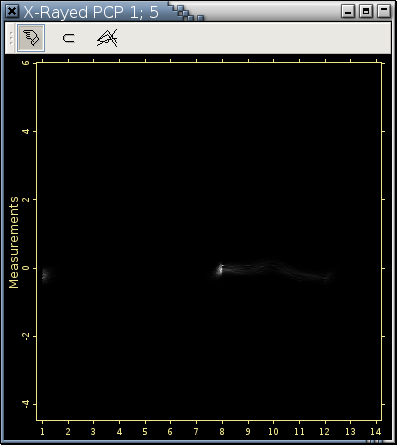Argos uses a nondecreasing function,
f(x)
∝
x10-γ
to map x, the number of profiles passing through a pixel to,
I, the brightness at the pixel.
This operation allows you to adjust this mapping by specifying
a γ value.
An example of the dialog for this operation is the following left panel;
the corresponding x-rayed PCP is the following right panel.
Argos uses 0.22 as the default γ value.
Loosely speaking, the horizontal axis is the number of profiles
passing through a pixel; the vertical axis is pixel intensity.
 | | ---> images/hkf-adjust-gamma-dialog-default.png <---
| | ---> images/plot-pcp-x-rayed-example.png <---
|
|
Positive gamma values make images brighter
and make it easier to see low-density pixels,
as illustrated by the next 2 figures.
 | | ---> images/hkf-adjust-gamma-dialog-positive.png <---
| | ---> images/hkf-adjust-gamma-x-ray-positive-gamma.png <---
|
|
Negative gamma values make images darker and
can help you visually filter out low-density pixels,
as illustrated by the next 2 figures.
 | | ---> images/hkf-adjust-gamma-dialog-negative.png <---
| | ---> images/hkf-adjust-gamma-x-ray-negative-gamma.png <---
|
|