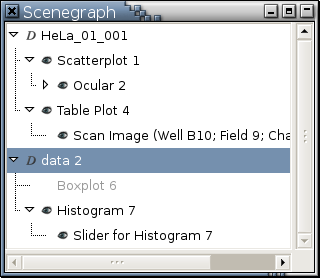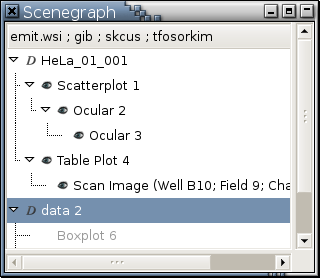Chapter 8. Workspace
A workspace is a collection of data sets, viewports, and nonmodal dialogs that exist in the scenegraph at a certain point of time. The idea is that you can create a new workspace, work on your data sets, which will generate many plots and nonmodal dialogs, save the workspace, quit Argos, and load it back in next time you run Argos again, with all data sets, viewports, and nonmodal dialogs in the states when the workspace is saved last time.
When you first start Argos, you get an empty workspace. This workspace is unnamed and will remain so until you invoke Save Workspace or Save Workspace As.... For example, the scenegraph containing an unnamed workspace looks like:
The scenegraph containing a named workspace looks like:
The name of a workspace is the pathname of the file into which it is saved; the content of this file is termed "workspace image". This pathname is displayed in a reversed format. If files are organized sensibly, it is the tail parts of their pathnames that vary most. For example, on an MS Windows machine, a workspace saved into d:\tfosorkim\skcus\gib\emit.wzi has "emit.wzi ; gib ; skcus ; tfosorkim ; d:" displayed in the scenegraph. On a UNIX machine, a workspace image in /tfosorkim/skcus/gib/emit.wsi has "emit.wsi ; gib ; skcus ; tfosorkim" displayed in the scenegraph. A workspace image saved on a UNIX machine has .wsi as its suffix. A workspace image saved on an MS Windows machine has .wzi as its suffix.There are four workspace operations, invoked from the drop-down menu of Primary Console Menu Bar->File, you can carry out:
- New Workspace
This operation creates a new empty workspace. If you are using Argos, not Argos Junior, and the current workspace is not empty and has unsaved components, Argos will first give you a chance to save it before it is wiped out from the scenegraph. All newly created workspace is unnamed.
- Load Workspace...
This operation loads a workspace saved previously back into Argos. If the current workspace is not empty and has unsaved components, Argos will first give you a chance to save it. This is grayed out and inactive in Argos Junior.
- Save Workspace
If a workspace is named, this operation saves all its components into the file specified by its name, which is a pathname. If a workspace is unnamed, this operation will first ask you to name it. This is grayed out and inactive in Argos Junior.
- Save Workspace As...
This allows you to save the current workspace into a different file. The workspace name in the scenegraph will be updated to reflect the pathname of the file specified in this operation. This is grayed out and inactive in Argos Junior.
 | Any data loaded into Argos by scripts of textual commands and any viewports and nonmodal dialogs based on such data will not be saved in a workspace image right now. This limitation will be lifted in the future. |