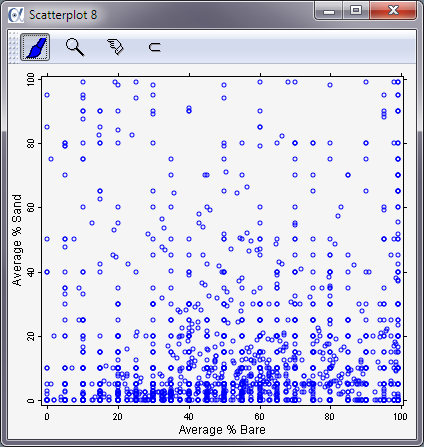Chapter 9. Viewport Modes
Introduction
At any time, a viewport is in one of several modes. Each mode has a mode function, a mode cursor, a mode icon, and a right-click menu. To enter a mode, click the corresponding mode icon in the tool bar of a viewport. All viewports support the following 2 modes: Paint and Data Retrieve. Depending on what's being displayed, a viewport can have more than the basic 2 modes. Figure 9-1 is an example of a scatterplot with 4 modes; the active mode is Paint.