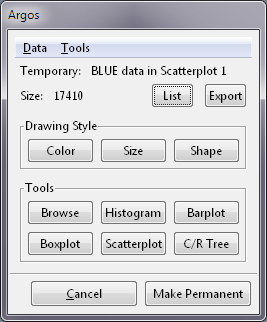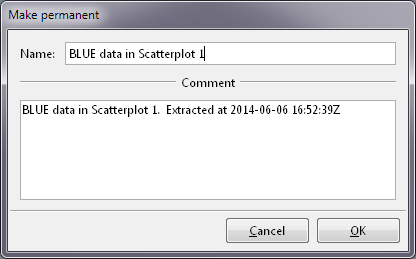Temporary Console
This console will show up in place of the primary console after you retrieve a subset of data. The following is an example of the temporary console:
Properties of the temporary console are:All the functionalities in areas Drawing Style and Tools and the Tools drop-down menu in the menu bar are the same as those of the primary console.
You can not initiate the data-loading process in the temporary console but can export and list data.
Menu items in menu-bar menu Data are only a subset of those available in the primary console; Export..., Load..., and Delete... are not included.
There is a Cancel button; hence, the temporary console is modal and does not support Shift-F1 , that is, no context-sensitive help is available in the temporary console.
The Make Permanent button can turn the temporary data set in the temporary console into a permanent one, which will be registered in the scenegraph under the viewport where the data retrieval is initiated. Upon being clicked, this button will pop up a modal dialog for you to supply a name, which is case sensitive, and comment on the data, like:

Argos displays time in ISO 8601 format.
The temporary console will go away if you
Click the Cancel button.
Click any other button and follow through the ensuing process.
Invoke any menu item in menu-bar menus and follow through the ensuing process.