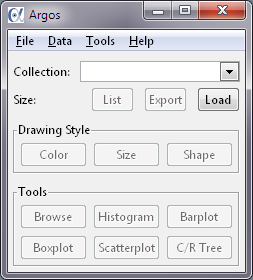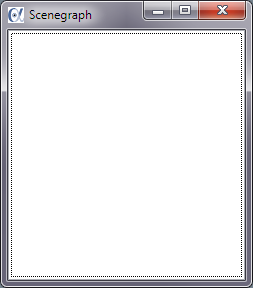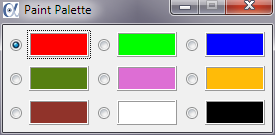Chapter 2. Using Argos
First, you have to make sure argos is in your search path if you are using a UNIX machine. This command is in the directory argos/bin/.
A Quick Tour
You'll have a quick go-through here to see how to start Argos, what you'll see after Argos is up and running, and how to quit Argos.
To start Argos, type argos at a shell prompt on a UNIX machine or double click argos.exe in Windows Explorer on an MS Windows machine.
Three main interface components of Argos come out:
The primary console
The scenegraph
The paint palette
To quit Argos, click Quit in the File menu in the menu bar of the primary console.