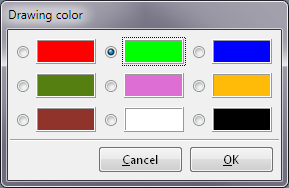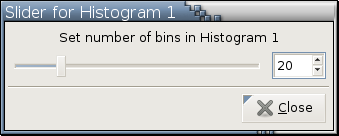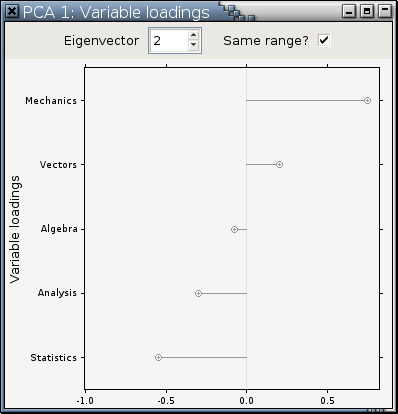About Menus/Dialogs
The main thing to keep in mind about menus/dialogs in Argos is if they are modal or not. Modal menus/dialogs have 2 buttons, OK and Cancel, in the bottom. For example, Figure 2-1 is modal.
You have to click one of these 2 buttons before you can do anything else in any other Argos's windows. A non-modal dialog only has a Close button in the bottom, like Figure 2-2, or doesn't have any button in the bottom at all, like Figure 2-3. You can do anything else in any other Argos's windows when there are non-modal dialogs around. Non-modal dialogs will also show up in the scenegraph. Modal menus/dialogs will not show up in the scenegraph.There is also a type of menus called "right click" menus. This is invoked by clicking the right mouse button in a viewport. It's related to various viewport modes.