Right Click Menu
Click the right mouse button in a viewport to get a right-click menu. Two examples of right-click menus are Figure 9-2 and Figure 9-3.
Figure 9-2. A right-click menu from a scatterplot in Paint mode
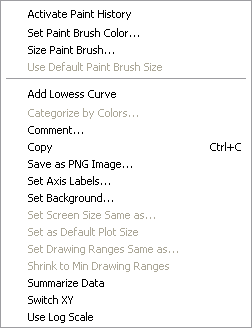
---> images/argos-scatterplot-paint-rclick-menu.png <---
Figure 9-3. A right-click menu from a scatterplot in Zoom mode
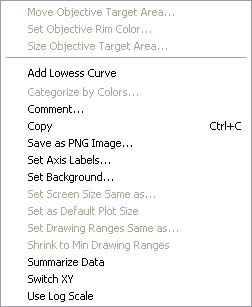
---> images/argos-scatterplot-zoom-rclick-menu.png <---
Please see Chapter 13 for a detailed explanations of all housekeeping functions. Only the supporting functions for each mode will be explained here.
 | You can hover over a right-click menu entry and press F1 to get help. |