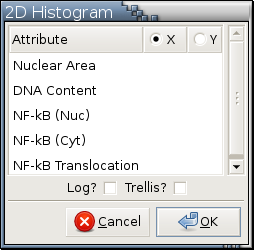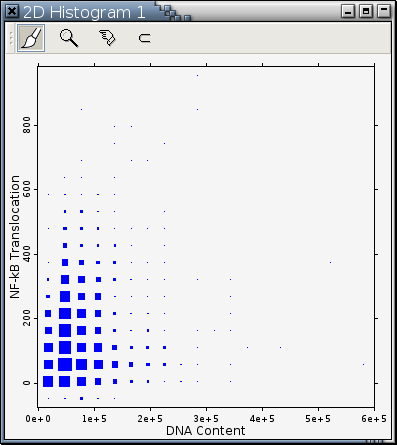2D Histogram
Arguments: Two numerical variables
Argument menu:
Example:
Only numerical variables are listed in this menu.
This argument menu allows the selection of 1 variable as the X variable to be plotted along the horizontal axis and 1 variable as the Y variable to be plotted along the vertical axis.
If Log? is checked, log2-transformed X and Y variables will be used to draw a 2D histogram or 2D histogram trellis display.
If Trellis? is checked, a 2D histogram trellis display will be drawn.
Housekeeping functions:
Example: Figure 11-1
A 2d histogram uses filled rectangles as agglomerative icons to represent groups of observation objects. The size of an agglomerative icon is proportional to the number of observation objects it represents. The colors of observation objects determine the appearance of the agglomerative icon representing them. For example, if 40% of the observations are yellow and the rest are green, 40% of the representing agglomerative icon will be filled with yellow and the rest filled with green.